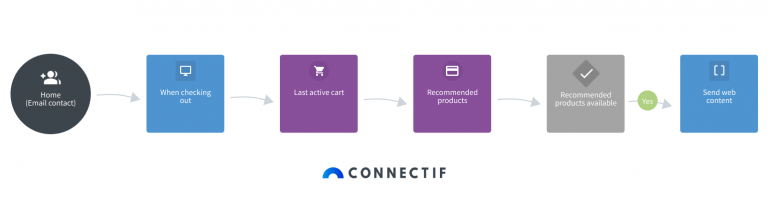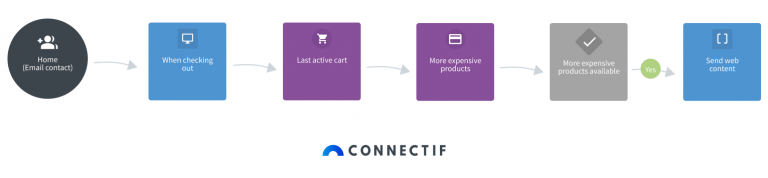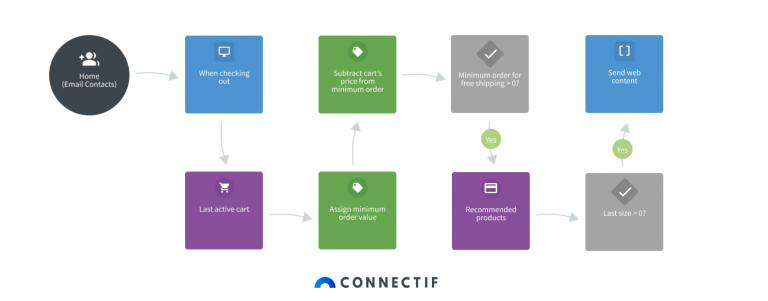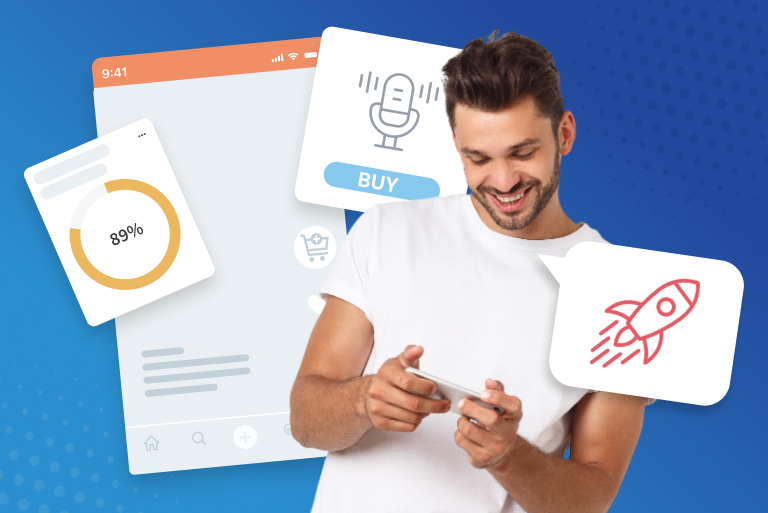If your client is at the site checkout, that’s a good sign. It means they have decided to complete a purchase and a transaction is on its way. Take advantage of your hot leads and increase the average order value using personalized recommendations. Automating effective strategies will be really easy if you read through this post.
At Connectif, we have drawn a series of very valuable conclusions while working with over 1000 eCommerce sites. We know how to make customer journey hot points profitable. The checkout phase is clearly one of those hot points. Let’s see how we can use it to increase the client’s average order value.
Average Order Value: what is it and how to calculate it
First things first: what is the Average Order Value (AOV) and why is this indicator important?
What is it
The average order value is a type of metric used to analyze site profitability. It helps you track the money that clients spend on average on the shop.
How to calculate it
To calculate your AOV, you’ll need to divide your total sales revenue by the total amount of orders. Keep in mind that you’ll have to choose a specific time frame.
AOV = total sales revenue (in €, $, etc.) / number of orders (tickets)
What it is used for
Average order value is a very useful indicator that can be applied to multiple contexts. You might be interested in knowing what’s the AOV for a specific product category, a client segment or a certain time frame (for instance, to track campaign results).
You’ll need to take into account the natural variations that can occur depending on the client type or the customer journey stage your client is in. For example, the AOV for loyal customers is usually higher than the AOV for new or less active clients. First purchases usually have a lower AOV than the next too, as brand trust has not been established yet.
All in all, analyzing your AOV along with other KPIs -for instance, the customer lifetime value (CLV), the customer acquisition cost (CAC) or the cancellation rate- can be useful to evaluate a campaign’s profitability or your site’s profitability in general.
Why does AOV increase at checkout?
When a customer gets to the checkout page in your eCommerce site, this means they’re prone to make a purchase. A transaction is on its way! You can increase your revenue in that exact moment using different techniques. For instance:
– Offering attractive complementary products and/or impulse buys (cross selling).
– Displaying superior product recommendations (upselling).
– Displaying product offers related to the items in their cart (cross selling or upselling).
– Displaying small items (complementary to the products in their cart) that help the customer reach free shipping.
– Offering bulk discounts.
How personalized recommendations can make your actions more effective
In any of the previous situations, your results will always depend on the level of personalization of your product recommendations.
Personalization is one of the cornerstones of any marketing automation strategy.
In order to design a personalized brand experience online, eCommerce sites need to have a series of tech tools which can be used to manage data and get to know their audiences, as well as their behavior, preferences and intentions.
Sites that are using platforms like Connectif can access that knowledge to activate AI-based automated personalization strategies that eliminate barriers to purchase.
When Connectif tracks the users’ digital footsteps, the clients’ interactions are recorded in the specific context in which they took place. For instance: when a user creates their shopping cart, Connectif collects information about the items that have been added or removed during the session, but also about other features like the number of individual products, their price, available discounts, product categories, brands chosen, average prices, time frames, what they end up purchasing, etc. This is what feeds recommendation algorithms later on.
Maximizing profit during the checkout process
Next we will walk you through three strategies that you can use to boost your average order value at checkout:
- Upselling
- Cross selling
- Free shipping
Upselling: a marketing technique based on recommending to the client similar products to the ones they’re buying, but from a superior range. The superior attributes can be based on:
- Price: a more expensive option is offered.
- Value of use: a more suitable product to meet the customer’s needs is offered.
This technique aims to increase the average order value by offering product recommendations that satisfy a wider range of needs. It’s a win-win situation for both actors -the eCommerce site and the customer.
Cross selling: this technique is based on displaying product recommendations that are complementary to the ones the client is buying or looking for. These items must be complementary and not similar -that’s the difference between cross selling and upselling-. We’re not offering the same product but from a superior range, but rather complementary items that can meet peripheral needs. Again, the aim is to increase the average order value while taking care of the customer and building loyalty through recommendation personalization.
Free shipping: this is a very powerful incentive when you aim to increase the average order value in your site. Just automate specific content (pop-ups, inlines…) that displays complementary product recommendations or similar items to the ones in the customers’ carts. The price should be small enough to help them reach the minimum amount required to qualify for free shipping.
Watch out!
As we previously mentioned, checking out is a “hot” stage in the customer journey. In fact, it’s a crucial moment: the transaction has to be completed. That’s why you should be extra careful not to distract the client too much, as they could end up not completing the purchase.
These are some of our suggestions to avoid the failure of an AOV-oriented strategy:
- Stop the client from checking item specifications when displaying product recommendations. Don’t give them that option and, instead, only allow them to add the item to the cart. We don’t want them to leave the checkout point.
- Apply your strategy wisely. Use cross selling and upselling strategies on checkout only on certain instances (for instance, for shopping carts below the average order value).
Automation strategies: three applications
In order to apply the techniques detailed above, these are three suggested automated workflows which can be easily activated from Connectif:
Checkout recommendations
Workflow goal:
To increase the average order value by displaying inline content at checkout points that includes similar products to the ones that have been added to the cart.
Keep in mind that inline content allows you to display personalized content that looks like native web content. This doesn’t interfere with browsing. Inline content does not pop up or float, and it’s different from slide ins and full screens.
Level:
Beginner
How it works:
When a client reaches the checkout point, Connectif will check the number of products in their cart and activate its recommendation engine. An inline ad with personalized recommendations (complementary products) will be shown. This workflow triggers a cross-selling strategy.
How to use this workflow from your Connectif account:
- Log in to your Connectif acount.
- Go to Workflows (left sidebar).
- Click on “Create new workflow”.
- Go to “Create using template”.
- Type the workflow’s name on the search bar.
Upselling at checkout:
Workflow goal:
To increase the average order value at checkout by displaying items from a range that is superior to the most expensive product on the cart.
Level:
Intermediate
How it works:
When a client reaches the checkout point, this workflow checks the items included in the client’s last active cart and selects those with higher prices. Then, it checks if there are similar products from a range that is superior to the most expensive product on the cart. If that’s the case, product recommendations through inline ads are shown to the client.
How to use this workflow from your Connectif account:
- Log in to your Connectif acount.
- Go to Workflows (left sidebar).
- Click on “Create new workflow”.
- Go to “Create using template”.
- Type the workflow’s name on the search bar
Free shipping offer at checkout:
Workflow goal:
To increase the average order value at checkout by displaying an inline ad with recommended products that can help the user reach the minimum purchase amount required to qualify for free shipping.
Level:
Intermediate
How it works:
When a client reaches the checkout point, this workflow checks the number of products in the cart and their total value. It automatically subtracts the cart’s price from the minimum order amount required to qualify for free shipping. If the client doesn’t qualify yet, product recommendation algorithms are activated and inline ads are displayed to suggest similar or complementary products.
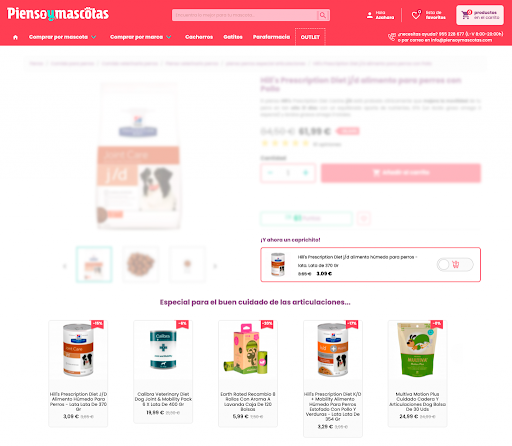
How to use this workflow from your Connectif account:
- Log in to your Connectif acount.
- Go to Workflows (left sidebar).
- Click on “Create new workflow”.
- Go to “Create using template”.
- Type the workflow’s name on the search bar.
Discover the real success story of a business that increased its average order value by 18% using Connectif Download on pdf.