Cookie policy
What is a cookie?
Cookies are small pieces of text that we send to your computer’s hard drive through your browser in order to remember you and be able to offer you different services. We use different types of cookies. Some of them are placed through third parties that we allow in our site. We use the following cookies:
Session cookies.
These are strictly necessary cookies that make a site usable. They are applied to basic functions like browsing and access to the site’s safe areas. The site cannot work properly without them.
Name | Provider | Purpose | Expiration |
cookie_notice_accepted | Finding out if the user has accepted the site’s cookies. | 3 months |
Performance cookies.
These cookies help the site managers understand the visitors’ interaction habits on the website by collecting anonymous information.
To disable Google Analytics cookies, you can install Google’s Opt-Out Browser Add-On to block the delivery of any statistics, available here: https://tools.google.com/dlpage/gaoptout?hl=es
Name | Provider | Purpose | Expiration |
_ga | Google Analytics | Creates a unique ID that is used to generate statistics related to the visitor’s browsing habits on the site. | 2 years |
_gid | Google Analytics | Creates a unique ID that is used to generate statistics related to the visitor’s browsing habits on the site. | 1 day |
_gat | Google Analytics | Creates a unique ID that is used to generate statistics related to the visitor’s browsing habits on the site. | Session cookie |
How to enable or disable cookies from your browser:
Turning cookies off your browser or disabling certain cookies for a certain service is usually feasible.
Modern browsers allow you to modify your cookie settings, which can be normally found at the “Options” or “Preferences” tabs of your browser menu. In addition, you can also change the settings for your browser or email client.
These are the steps the user will have to follow to access their cookie settings menu and, if applicable, the private browsing/incognito mode in the most common browsers:
- Internet Explorer: Tools > Internet Options > Privacy > Settings. Check Microsoft’s support page or the Help tab for more information.
- Firefox: Tools > Options > Privacy > History > Personalized Settings. Check Mozilla’s support page or the Help tab for more information.
- Chrome: Settings > Advanced > Privacy > Content Settings. Check Google’s support page or the Help tab for more information.
- Safari: Preferences > Security. Check Apple’s support page or the Help tab for more information.
What happens if cookies are disabled?
Some functions might be disabled, such as remaining logged in or keeping items on the shopping cart.